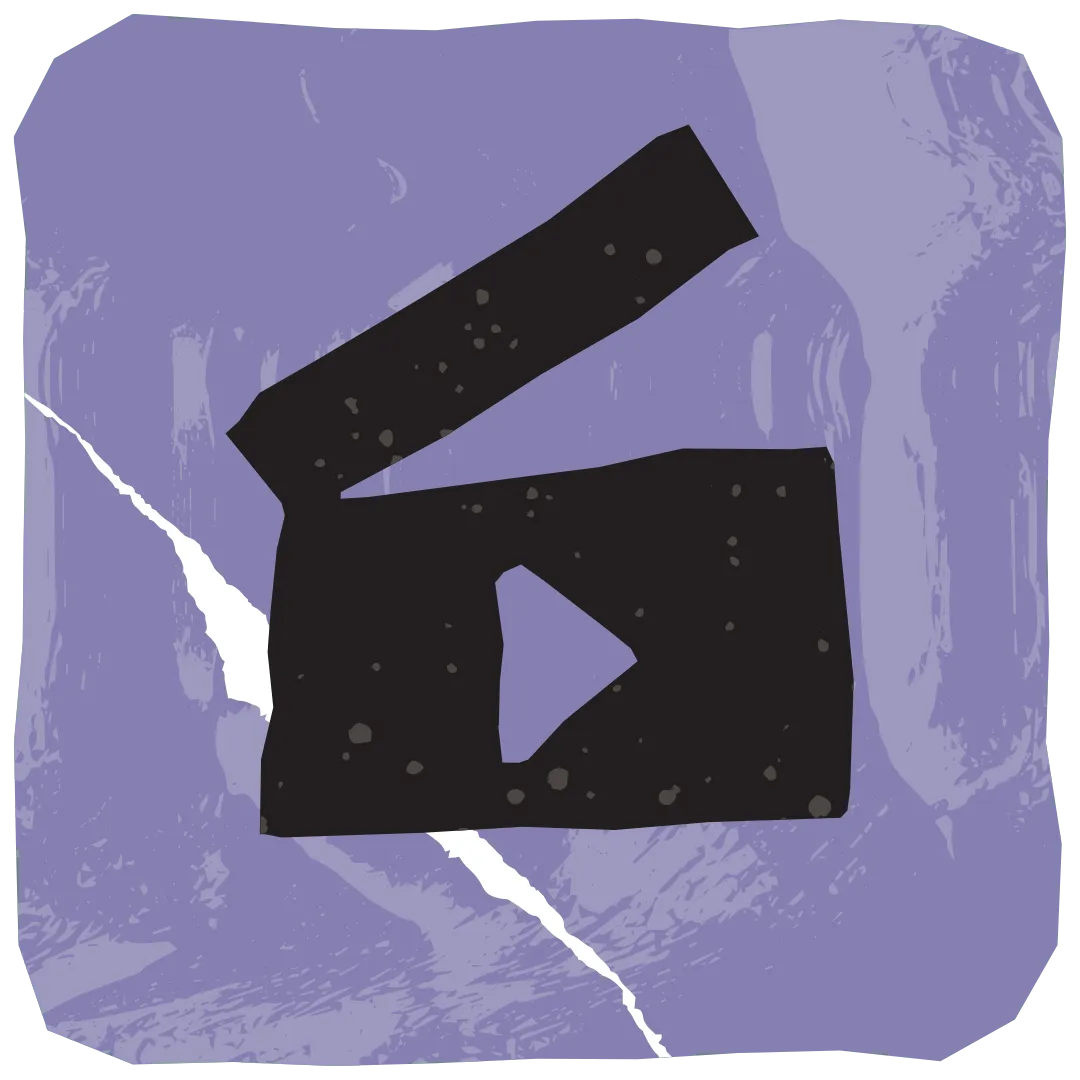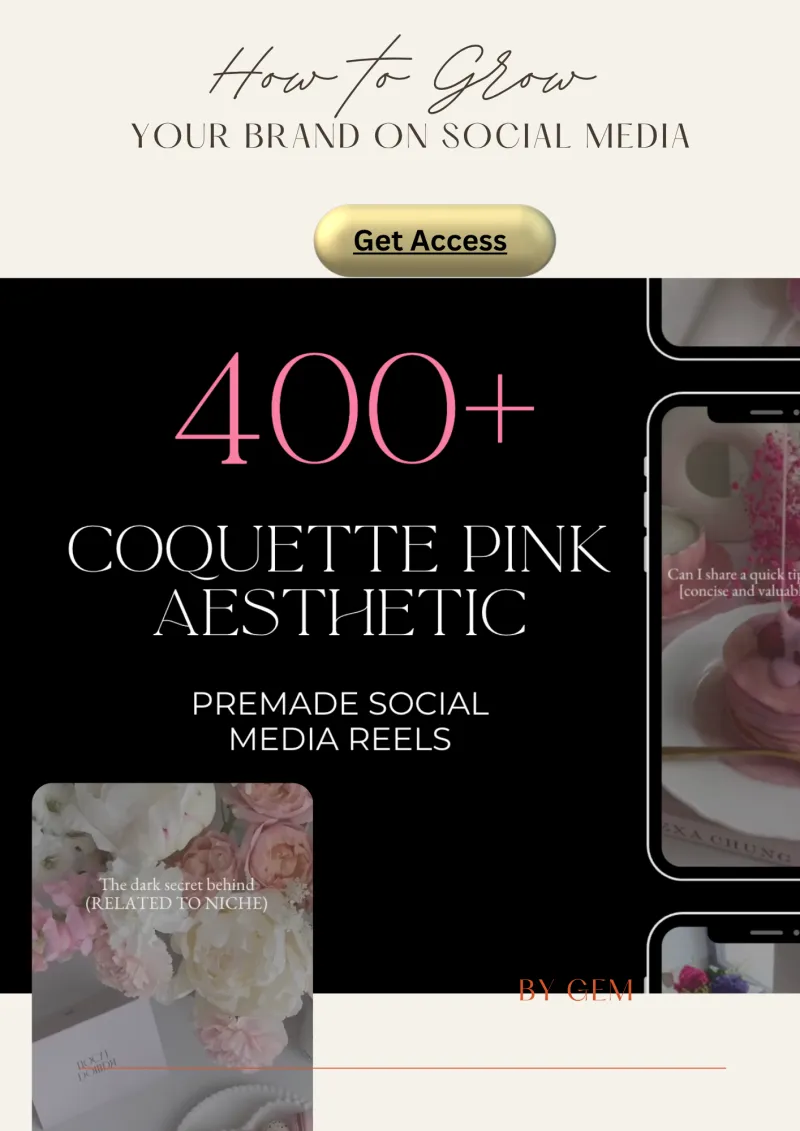GEM Blog

How To Use QR Codes to Instantly Redirect in GEM Software
Abstract
QR codes are everywhere from cafes to classrooms to coaching businesses. Inside GEM Software, they unlock powerful automation. With a quick scan, you can redirect users to forms, funnels, payments, booking pages, and more. This article will show you how to use QR codes to grow your business and save time.
Introduction
We live in a fast-click world. People want speed and simplicity.
QR codes do just that. One scan, and your customer is where you want them to be. Whether it's a form, a funnel, a payment page, or a calendar QR codes get them there fast.
GEM Software makes it easy to create, connect, and automate these codes.
Let’s explore how to use them for your business.
Key Takeaways
QR codes make everything faster and easier.
GEM Software helps you create and track QR codes instantly.
You can link to funnels, forms, payments, calendars, and more.
You look professional while saving time.
QR codes bridge offline attention to online action.
What is a QR Code?
A QR code is a square barcode. You scan it with your phone, and it takes you somewhere online.
Think of it as a shortcut.
QR stands for "Quick Response." That’s exactly what it delivers. It works great for in-person events, printed materials, product packaging, and even your store window.
In GEM Software, you can generate a custom QR code for any link you want.
Why Use QR Codes in Your Business?
QR codes give you instant interaction. No typing. No long web addresses.
Here’s what makes them powerful:
Easy to scan
Quick to generate
Customizable to your branding
Trackable with data and clicks
They help bridge offline to online perfect for networking, events, or signage.
Using QR Codes for Funnels
You can link your funnel directly to a QR code.
Imagine this:
You’re at an event. Instead of handing out a long web address, you hand out a card with a QR code. People scan it and land directly on your lead magnet or opt-in page.
Steps in GEM Software:
Copy the funnel link.
Use the QR generator inside GEM to create your code.
Download and use it wherever you want.
This increases your funnel conversions because you remove the friction.
Using QR Codes for Forms
Need someone to fill out a form quickly?
Use a QR code.
Whether it's a client intake, a survey, or a feedback form—QR codes make it easy.
You can:
Place them at your desk
Add them to flyers
Include them in welcome packs
Inside GEM:
Create your form.
Grab the direct form link.
Generate a QR code.
Done.
Using QR Codes for Payments
Want someone to pay you right now?
No waiting. No awkward links. Just scan and pay.
QR codes linked to payment pages work great for:
Pop-up stalls
Events and workshops
Coaching sessions
How to do it in GEM:
Set up a product and connect payment.
Copy your checkout link.
Turn it into a QR code.
Add it to your signage or digital slides.
It’s instant and professional.
Using QR Codes for Booking Appointments
You’re talking to someone and they want to book.
Give them a QR code.
It connects to your GEM calendar. They scan it and lock in a time.
This works great on:
Business cards
Brochures
Desktop stands
Event booths
Here’s how:
Create your appointment calendar.
Copy the public booking link.
Make a QR code and print it.
Now you’re turning conversations into conversions.
Using QR Codes on Products or Packaging
If you sell physical products, this one’s gold.
You can stick a QR code on your package that:
Takes them to a setup video
Opens a funnel
Upsells a digital product
Registers them for a bonus
It creates a bridge between your product and your services.
Inside GEM, you can track how many people scanned it too.
Tracking QR Code Performance in GEM
This is where things get even better.
QR codes in GEM are not just links. They are smart.
You can track:
Total scans
Location
Device type
This helps you measure what’s working. You can A/B test different placements or versions.
It’s like analytics for the real world.
Creative Ways to Use GEM QR Codes
Let’s go beyond the basics.
Here are clever ideas you can use today:
Sticker on your car: “Scan to learn how I built my business.”
Event badge: Link it to your full funnel.
Postcard mailouts: Lead them straight to your freebie.
Storefront window: Let walk-bys learn about your offers.
Pop-up booth: One scan gives access to your bundle.
There’s no limit when creativity meets automation.
Conclusion
QR codes are more than just a cool trick. They’re a bridge. A tool. A connector.
And with GEM Software, they become a simple but powerful part of your growth strategy.
So go ahead. Turn your links into QR codes. Place them everywhere. Let the automation do the work.
Your next customer could be one scan away