
GEM Blog
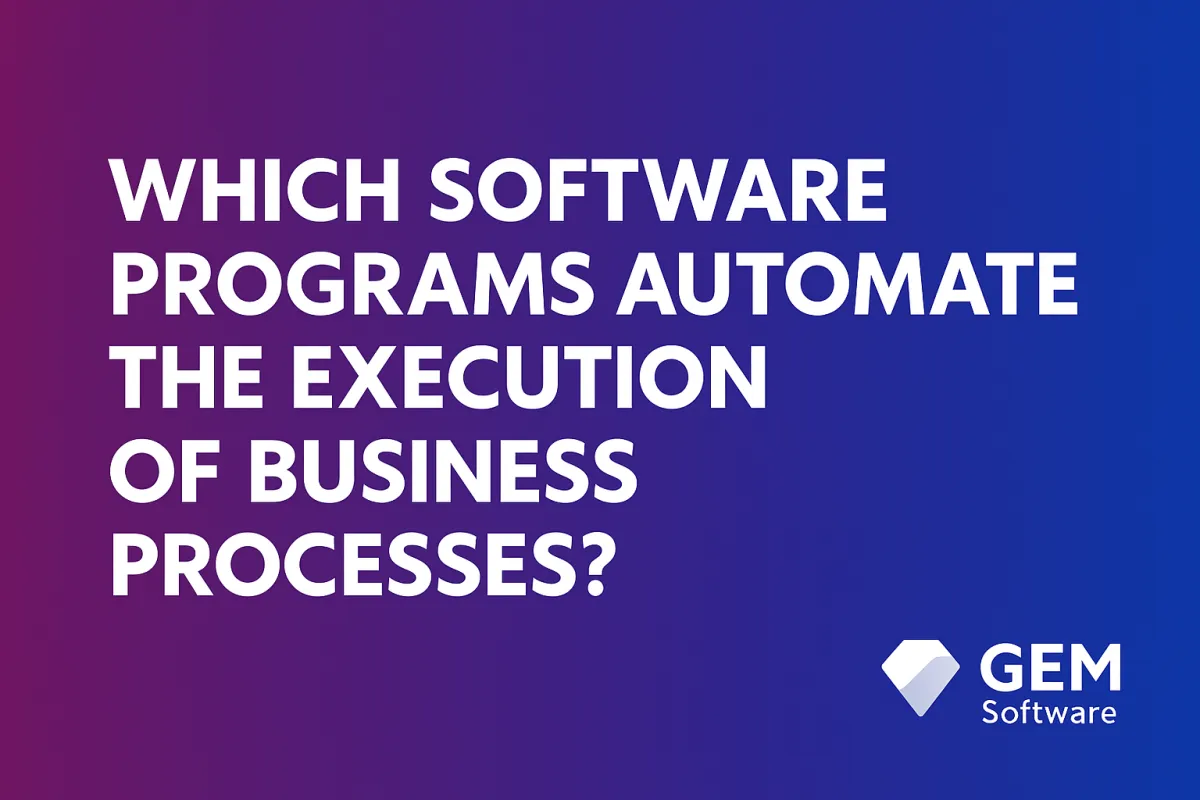
Which Software Programs Automate the Execution of Business Processes?
Automation is no longer a luxury; it’s a necessity. Today, businesses seek efficiency, speed, and consistency. That’s where business workflow automation comes in. In this guide, we’ll explore which software programs help automate business processes. You’ll discover how automation tools reduce human error, save time and boost productivity. Whether you're a startup or an established company, these programs can transform your operations.
Key Takeaways:
Business workflow automation improves efficiency and saves time.
Automation tools handle repetitive tasks with consistency.
Popular platforms like Zapier, Asana, and GEM Software support various industries.
Choosing the right tool depends on your business size and goals.
Automation increases productivity and reduces operational costs.
What Is Business Workflow Automation?
Business workflow automation uses software to complete routine tasks without manual intervention. These tools perform actions like data entry, email sending, report generation, and more.
The goal is simple: Do more with less. Teams can focus on creative and strategic work instead of repetitive tasks.
Why Automation Matters
Imagine spending five hours a week scheduling meetings or chasing approvals. Now imagine software doing that for you.
Automation saves time. It removes bottlenecks. It ensures consistency in tasks that must be completed often.
Even small businesses benefit from automation. When you automate simple tasks, your team gets more time for meaningful work.
Top Software Programs for Business Workflow Automation
1. GEM Software
Best for: All-in-one business automation.
GEM Software is a comprehensive solution designed for small businesses and startups. It includes CRM, email marketing, website builders, chatbots, and automation tools.
You can automate lead capture, appointment booking, client onboarding, and follow-ups. It also integrates with Stripe, PayPal and social media channels.
GEM Software is ideal for businesses wanting centralized operations in one platform.
2. Zapier
Best for: Connecting apps with no coding.
Zapier connects over 5,000 apps and automates tasks between them. For example, it can send a Slack message when you receive a new email or update your CRM when a form is submitted.
You set a trigger and action. Once the condition is met, the system runs the automation.
Zapier is perfect for teams who use multiple software tools and want to connect them seamlessly.
3. Make (formerly Integromat)
Best for: Visual automation.
Make allows you to build visual workflows with a drag-and-drop editor. It offers advanced functions like error handling, data transformation and real-time integrations.
If you want more control than Zapier, Make is a strong choice. It’s more technical, but highly customizable.
4. Monday.com
Best for: Project management and automation.
Monday.com combines project management with workflow automation. You can set rules like "when status changes to complete, notify the team."
It’s great for marketing, HR, sales, and IT teams. Automations help teams stay updated and reduce manual communication.
5. Asana
Best for: Task automation in project workflows.
Asana offers rules-based automation for task management. For example, when a task is marked complete, it automatically assigns the next task.
You can create templates for recurring projects and let the system manage timelines and tasks.
6. HubSpot
Best for: Marketing and sales automation.
HubSpot offers automation tools for email sequences, deal pipelines, customer support and more.
It’s popular with sales teams. You can set triggers based on contact behavior. Then the system sends emails, updates records, or alerts the team.
7. ClickUp
Best for: All-in-one productivity and automation.
ClickUp combines task management, docs, goals, and automations. You can create rules to assign, move or update tasks automatically. It’s flexible and affordable, with tools for solopreneurs to enterprise teams.
Benefits of Business Workflow Automation
Time-Saving: Automate daily tasks and spend more time on strategy.
Accuracy: Fewer errors, more reliable results.
Speed: Workflows move faster without human delays.
Cost-Effective: Fewer hours spent on repetitive tasks.
Scalable: Easily grow your operations without hiring more staff.
Real-World Use Cases
Marketing Automation
A digital agency uses GEM Software to send follow-up emails when a new lead submits a form. The lead also receives a link to schedule a consultation. The system tracks everything. Result: More conversions, fewer missed leads.
Client Onboarding
A virtual assistant uses ClickUp to onboard new clients. Once a client signs a contract, a welcome task list auto-generates. No steps are missed. Every new client gets the same quality experience.
Customer Support
A small e-commerce store uses automation to assign support tickets. When a customer emails, the system creates a ticket, tags the product, and alerts the right team member. Faster resolution. Happier customers.
How to Choose the Right Tool
Step 1: Know Your Needs
What do you want to automate? Is it email, project management or invoicing?
Step 2: Check Integrations
Does the tool connect with your current systems?
Step 3: Look at Pricing
Start with a free trial or a plan that fits your budget.
Step 4: Test It Out
Run a test workflow before going live.
Tips for Successful Automation
Start with small tasks.
Track your time savings.
Get feedback from your team.
Don’t over-automate.
Review workflows monthly.
Remember, automation should help not replace the human touch.
Conclusion
Business workflow automation helps companies save time, cut costs, and scale effectively. From GEM Software to Zapier and ClickUp, many tools exist for every business type. Start with one task. Automate it. Then expand. Soon, you’ll wonder how you ever worked without automation.






