
GEM Blog
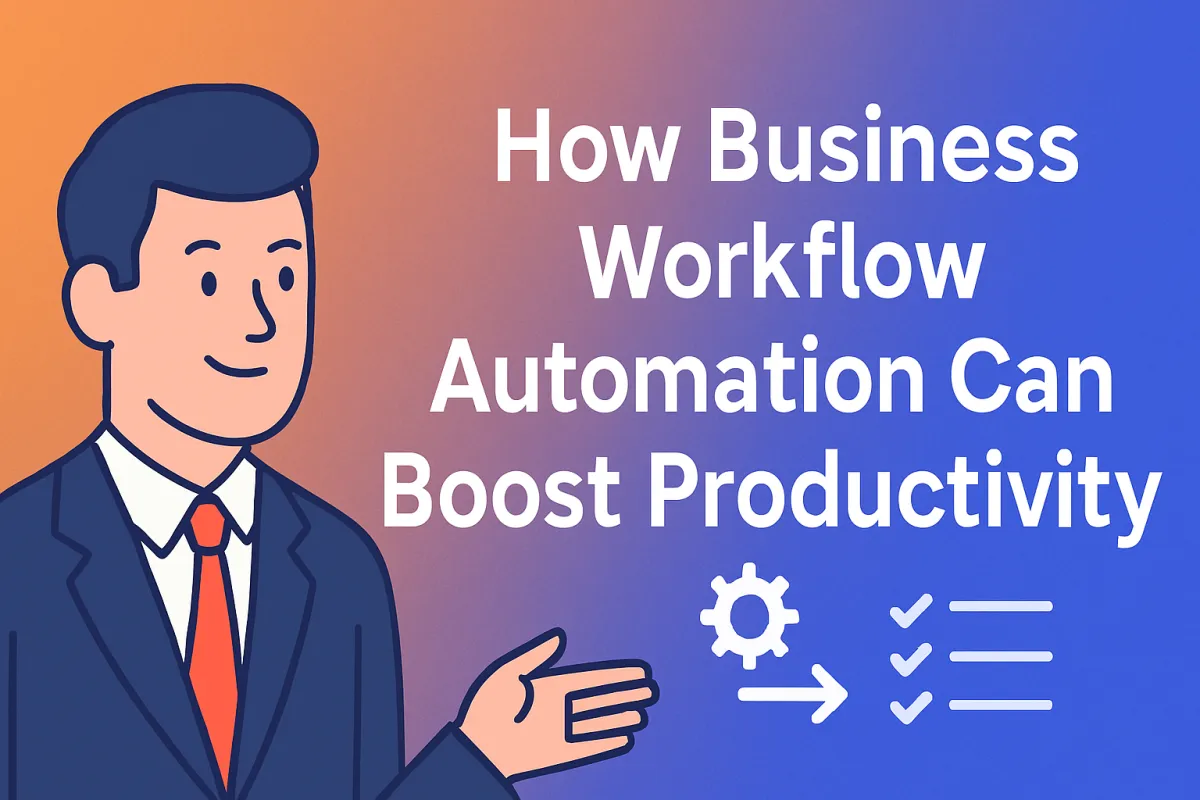
How Business Workflow Automation Can Boost Productivity
Abstract
In a fast-paced digital world, efficiency is not just a luxury, it's a necessity. Business workflow automation is transforming the way companies operate. It replaces manual, repetitive tasks with streamlined, automated processes. The result? More time, fewer errors and a stronger focus on growth. This article explores how business workflow automation can supercharge productivity, improve team collaboration and scale operations with ease.
Key Takeaways:
Business workflow automation boosts productivity by reducing manual labor.
Automated systems improve accuracy and reduce human error.
Teams can focus on high impact tasks rather than repetitive ones.
Workflow automation enhances collaboration and communication.
Automation is scalable and adaptable to businesses of all sizes.
What Is Business Workflow Automation?
Business workflow automation is the use of technology to complete tasks without manual input. It connects apps, software and tools to perform operations automatically. This includes everything from email follow ups to invoice generation.
Imagine replacing a dozen repetitive tasks with one automated system. That’s what makes business workflow automation so powerful. It saves time, ensures consistency and allows you to scale operations faster.
The Rise of Automation in Business
In recent years, automation has become essential. Businesses of all sizes are investing in smarter workflows. According to a McKinsey report 45% of paid activities can be automated with current technologies.
Companies are no longer asking, Should we automate? Instead, they’re asking, How fast can we automate?
Why Manual Workflows Slow You Down
Manual workflows are often inefficient. They depend on people remembering steps, transferring data and keeping track of tasks.
Mistakes are common. Deadlines get missed. Time is wasted on work that doesn't move the business forward.
Let’s take an example: Jane owns a small digital agency. She spends hours tracking invoices, responding to emails and organizing meetings. Once she adopted business workflow automation, she saved nearly 10 hours a week.
That’s over 40 hours a month to focus on client strategy and business growth.
How Business Workflow Automation Boosts Productivity
1. Saves Time
Time is a precious resource. Automating recurring tasks like scheduling, reporting, or follow-ups can free up hours weekly.
Instead of juggling calendars, automation handles appointment booking. No more back and forth emails.
2. Reduces Human Error
Manual entry leads to mistakes. Wrong data, missed steps, and forgotten tasks can cost businesses dearly.
Business workflow automation ensures tasks are completed accurately and on time.
3. Improves Team Collaboration
Automated workflows notify the right team members instantly. Everyone stays updated. No one misses a hand-off.
This keeps projects moving and reduces delays.
4. Enhances Customer Experience
Responding quickly to customers builds trust. Automation ensures leads are contacted fast and follow-ups aren't forgotten.
Better response times lead to happier clients and more sales.
5. Increases Scalability
Manual systems break down under pressure. Automated systems scale effortlessly.
Whether you gain ten or 1000 new clients, your workflows stay intact.
Popular Areas for Workflow Automation
Lead Generation: Automatically capture and assign leads to the right team.
Email Marketing: Trigger campaigns based on user behavior.
Client Onboarding: Guide clients through steps with automated checklists.
Project Management: Track tasks, deadlines and progress without manual updates.
Finance & Billing: Automate invoices and follow-up on late payments.
How to Start Automating Your Workflows
1. Identify Repetitive Tasks
List every task you or your team does repeatedly. Think about scheduling, emailing and file sharing.
2. Choose the Right Tools
Popular tools include Zapier, Trello, Asana, ClickUp and CRM platforms. Make sure they integrate with your existing systems.
3. Map Your Workflow
Draw the process step by step. Decide what should happen and when. This helps avoid confusion.
4. Test and Refine
Start small. Test one automation. Monitor its performance and adjust it as needed.
5. Train Your Team
Teach your staff how to use the tools. Encourage feedback. This helps everyone adopt automation smoothly.
Real-World Example: Coaching Business
Sophie runs a coaching business. Before automation, she manually sent welcome emails, session reminders and invoice follow-ups.
After integrating business workflow automation, all these tasks were automated. Clients received timely messages. Payments were tracked. Sophie gained more time to focus on coaching.
Productivity soared. Revenue increased. Client satisfaction improved.
Conclusion
Business workflow automation isn’t just about working faster. It’s about working smarter.
When you automate repetitive stuff, you create space for meaningful work. The kind that drives growth and satisfaction.
Start small. Automate a few tasks. Watch how it changes your business. Then keep building from there.






